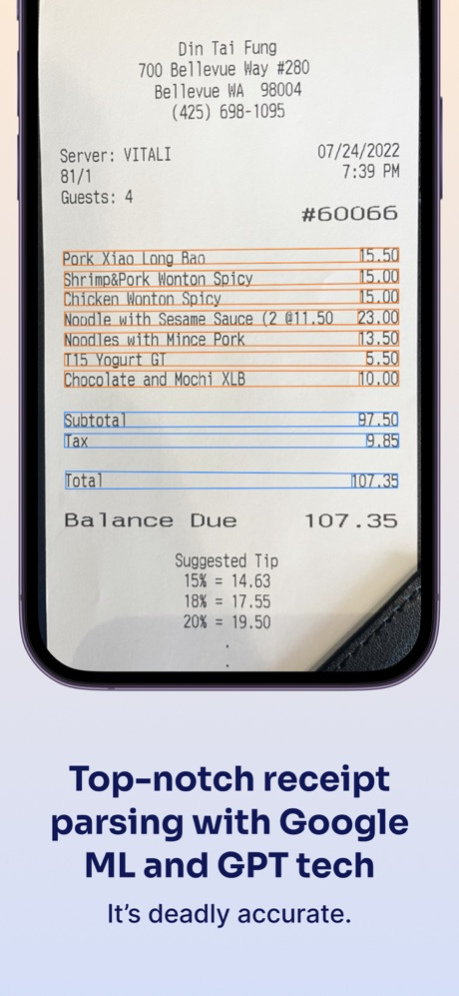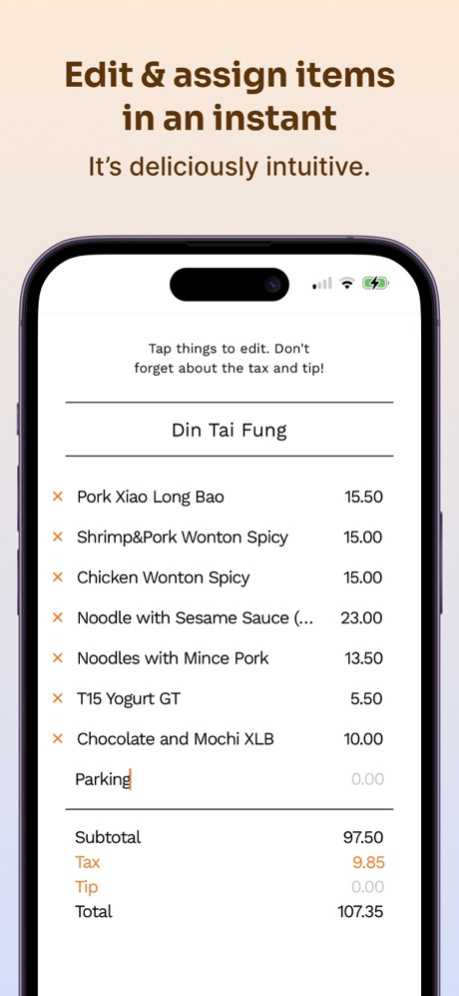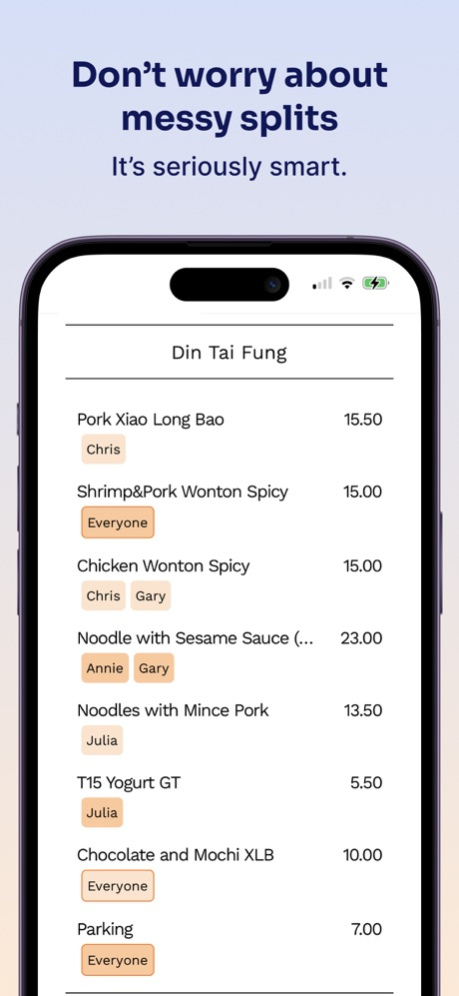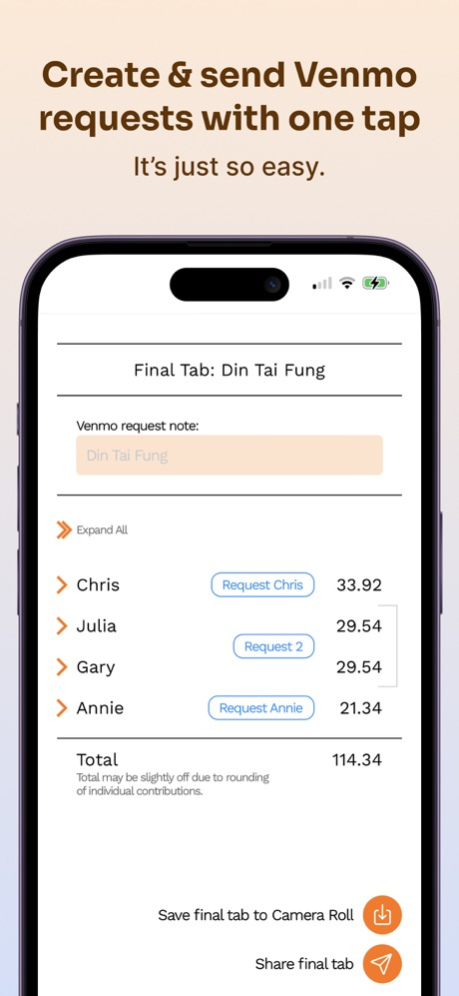Pita - Instant bill splitting 1.0.2
Free Version
Publisher Description
Split the dinner tab faster than you ever have. Use Pita for your next meal out!
Top-notch receipt parsing
Pita harnesses Google's machine learning power and GPT technology to read your receipt instantly and lay it out for you. No more manually adding items and prices!
Not affiliated with Google or GPT/OpenAI.
Messy math wrangling
Was the six-pack split 4-1-1? Did Michael share a salad with someone and a pizza with two others? Is everyone going to help cover the birthday girl's portion? Pita's got your bill breakdown handled, no matter how messy.
Automatic payment requests
Pita seamlessly integrates with Venmo and automatically generates payment requests for each person on the bill.
--------------------
Splitting a bill with Pita is as easy as:
1. Take a pic of your receipt
or chose one from your camera roll. After Pita parses your receipt and lays out the items, you can make any edits you need.
2. Assign people to items
No more back-of-napkin math. Simply assign people to items and use the optional "Relative Contribution" value to handle more complex distributions of costs between people.
3. Send out Venmo requests
With the tap of a button, you'll be taken to the Venmo app and given a pre-filled request form with all the right info.
May 22, 2023
Version 1.0.2
App description update.
About Pita - Instant bill splitting
Pita - Instant bill splitting is a free app for iOS published in the Accounting & Finance list of apps, part of Business.
The company that develops Pita - Instant bill splitting is Annie Ma. The latest version released by its developer is 1.0.2.
To install Pita - Instant bill splitting on your iOS device, just click the green Continue To App button above to start the installation process. The app is listed on our website since 2023-05-22 and was downloaded 1 times. We have already checked if the download link is safe, however for your own protection we recommend that you scan the downloaded app with your antivirus. Your antivirus may detect the Pita - Instant bill splitting as malware if the download link is broken.
How to install Pita - Instant bill splitting on your iOS device:
- Click on the Continue To App button on our website. This will redirect you to the App Store.
- Once the Pita - Instant bill splitting is shown in the iTunes listing of your iOS device, you can start its download and installation. Tap on the GET button to the right of the app to start downloading it.
- If you are not logged-in the iOS appstore app, you'll be prompted for your your Apple ID and/or password.
- After Pita - Instant bill splitting is downloaded, you'll see an INSTALL button to the right. Tap on it to start the actual installation of the iOS app.
- Once installation is finished you can tap on the OPEN button to start it. Its icon will also be added to your device home screen.